Footprinting is a part of reconnaissance process which is used for
gathering possible information about a target computer system or
network. Footprinting could be both passive and active.
Reviewing a company’s website is an example of passive footprinting,
whereas attempting to gain access to sensitive information through
social engineering is an example of active information gathering.
Footprinting is basically the first step where hacker gathers as much information as possible to find ways to intrude into a target system or at least decide what type of attacks will be more suitable for the target.
During this phase, a hacker can collect the following information −
 Here is a sample record of www.tutorialspoint.com extracted from WHOIS Lookup −
Here is a sample record of www.tutorialspoint.com extracted from WHOIS Lookup −
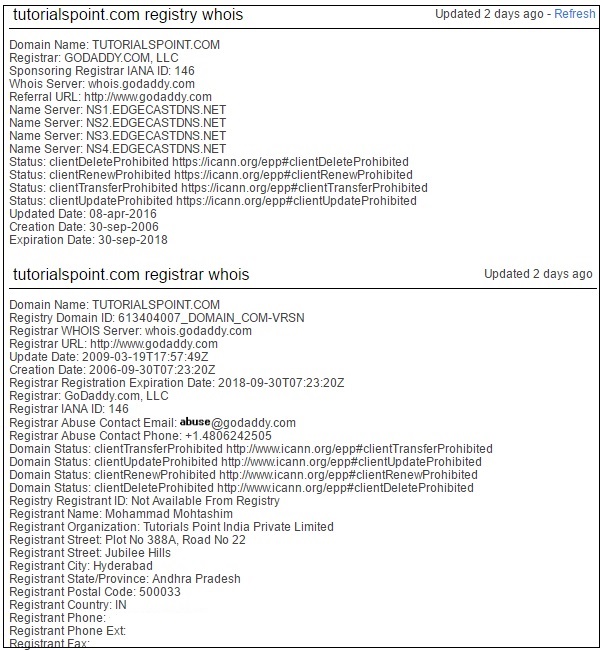
 Here the ISP row gives you the detail about the hosting company
because IP addresses are usually provided by hosting companies only.
Here the ISP row gives you the detail about the hosting company
because IP addresses are usually provided by hosting companies only.
Another effective way of hiding your system IP and ultimately all the associated information is to go through a Virtual Private Network (VPN). If you configure a VPN, then the whole traffic routes through the VPN network, so your true IP address assigned by your ISP is always hidden.
You can obtain a range of IP addresses assigned to a particular company using American Registry for Internet Numbers (ARIN).
 You can enter company name in the highlighted search box to find out a list of all the assigned IP addresses to that company.
You can enter company name in the highlighted search box to find out a list of all the assigned IP addresses to that company.
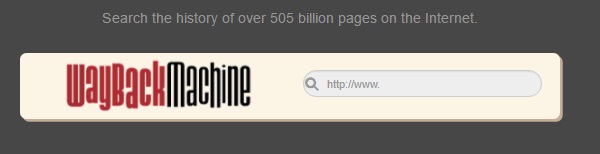 You can enter a domain name in the search box to find out how the
website was looking at a given point of time and what were the pages
available on the website on different dates.
You can enter a domain name in the search box to find out how the
website was looking at a given point of time and what were the pages
available on the website on different dates.
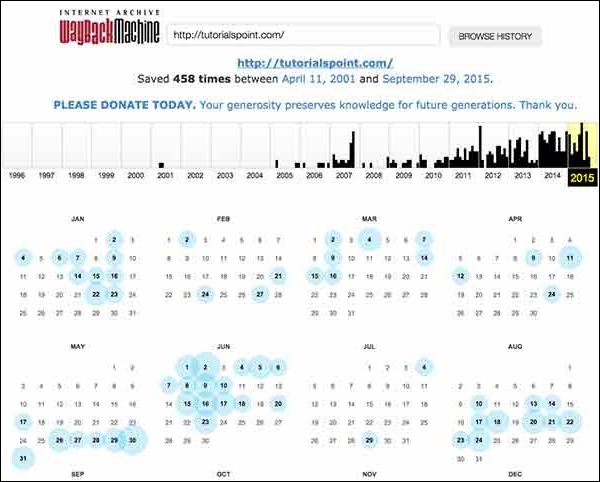
Footprinting is basically the first step where hacker gathers as much information as possible to find ways to intrude into a target system or at least decide what type of attacks will be more suitable for the target.
During this phase, a hacker can collect the following information −
- Domain name
- IP Addresses
- Namespaces
- Employee information
- Phone numbers
- E-mails
- Job Information
Domain Name Information
You can use http://www.whois.com/whois website to get detailed information about a domain name information including its owner, its registrar, date of registration, expiry, name server, owner's contact information, etc. Here is a sample record of www.tutorialspoint.com extracted from WHOIS Lookup −
Here is a sample record of www.tutorialspoint.com extracted from WHOIS Lookup −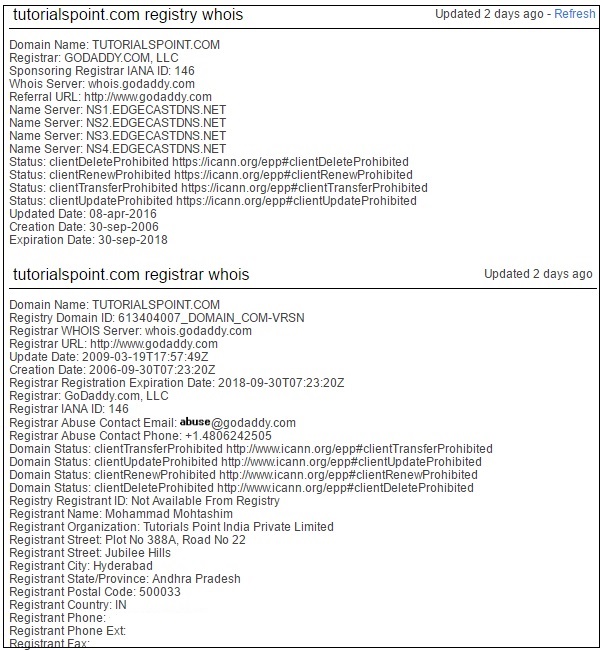
Quick Fix
It's always recommended to keep your domain name profile a private one which should hide the above-mentioned information from potential hackers.Finding IP Address
You can use ping command at your prompt. This command is available on Windows as well as on Linux OS. Following is the example to find out the IP address of tutorialspoint.com$ping tutorialspoint.comIt will produce the following result −
PING tutorialspoint.com (66.135.33.172) 56(84) bytes of data. 64 bytes from 66.135.33.172: icmp_seq = 1 ttl = 64 time = 0.028 ms 64 bytes from 66.135.33.172: icmp_seq = 2 ttl = 64 time = 0.021 ms 64 bytes from 66.135.33.172: icmp_seq = 3 ttl = 64 time = 0.021 ms 64 bytes from 66.135.33.172: icmp_seq = 4 ttl = 64 time = 0.021 ms
Finding Hosting Company
Once you have the website address, you can get further detail by using ip2location.com website. Following is the example to find out the details of an IP address − Here the ISP row gives you the detail about the hosting company
because IP addresses are usually provided by hosting companies only.
Here the ISP row gives you the detail about the hosting company
because IP addresses are usually provided by hosting companies only.Quick Fix
If a computer system or network is linked with the Internet directly, then you cannot hide the IP address and the related information such as the hosting company, its location, ISP, etc. If you have a server containing very sensitive data, then it is recommended to keep it behind a secure proxy so that hackers cannot get the exact details of your actual server. This way, it will be difficult for any potential hacker to reach your server directly.Another effective way of hiding your system IP and ultimately all the associated information is to go through a Virtual Private Network (VPN). If you configure a VPN, then the whole traffic routes through the VPN network, so your true IP address assigned by your ISP is always hidden.
IP Address Ranges
Small sites may have a single IP address associated with them, but larger websites usually have multiple IP addresses serving different domains and sub-domains.You can obtain a range of IP addresses assigned to a particular company using American Registry for Internet Numbers (ARIN).
 You can enter company name in the highlighted search box to find out a list of all the assigned IP addresses to that company.
You can enter company name in the highlighted search box to find out a list of all the assigned IP addresses to that company.History of the Website
It is very easy to get a complete history of any website using www.archive.org.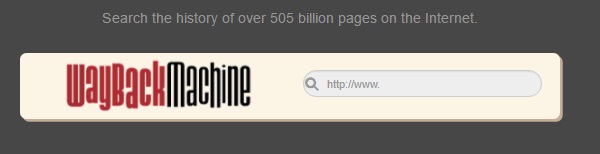 You can enter a domain name in the search box to find out how the
website was looking at a given point of time and what were the pages
available on the website on different dates.
You can enter a domain name in the search box to find out how the
website was looking at a given point of time and what were the pages
available on the website on different dates.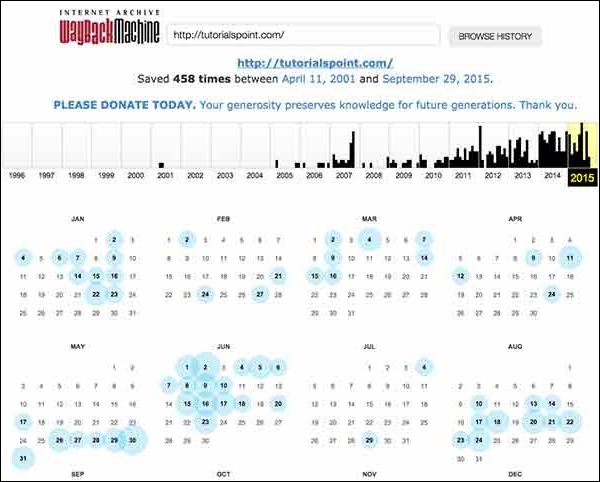
Comments
Post a Comment